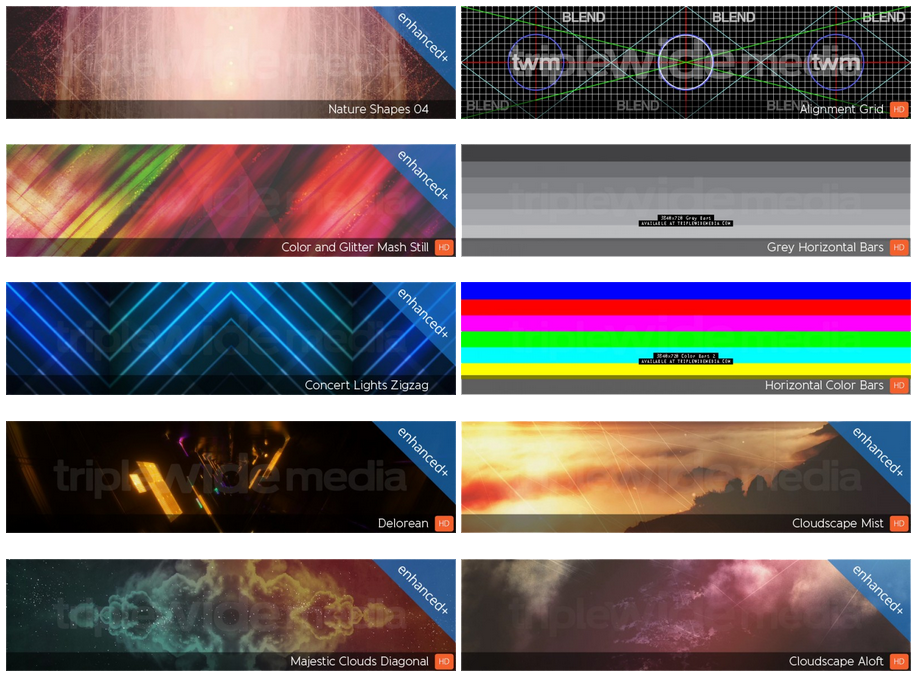The resulting projected image is given below, why is there a grey band?
Gamma correction
The reason the blend function above isn't enough and why there is a greyband in the previous image is that the technique described so far is addingpixel values. What really needs to be done is to add brightness levels.The main function that controls how pixels are mapped to brightness is theso called gamma function of the display, typically between 1.8 and 2.2.Gamma is how pixel values are related to output brightness, if G is thegamma function then the output brightness is the pixel value (normalisedto 0 and 1) raised to the power of G.
Fortunately, this is readily corrected by applying an inverse gamma power.The total transformation of the image pixels is then the functionf(x)1/G and f(1-x)1/G.
The image below shows the gamma correctededge blended image, note that in general the gamma correction needs to be applied to each r,g,b value because of variations in the projectors used.
Further refinements
A modification to the edge blend function that gives some luminance controlin the center of the blend region is as follows. 'a' ranges from 0 to 1,if it is greater than 0.5 then the center of blend region will brighten,if it is less than 0.5 then it will become darker.
| f(x) = | a (2 x) p 1 - (1 - a) (2 (1 - x)) p | for 0 <= x <= 0.5 for 0.5 <= x <= 1 |
Projector black level
A major limiting factor to how well the blending can be made invisible is thedegree to which the projector can create black. Typically CRT projectors have total blackhowever these are undesirable for other reasons (bulk, calibration, low lightlevels). LCD projectors typically have very poor black levels. DLP projectorsare better (DLP was used for these tests). The key indicator published by themanufacturer regarding black level is the contrast, at the time of writingthere are a number of projectors rated around the 1500:1 and 2000:1. Someprojectors are rated at 3000:1 or even 3500:1. Generally there is a trade-offbetween projector brightness and contrast, most customers want bright projectorsand this comes at the cost of poorer black levels.
References
Ruigang Yang, David Gotz, Justin Hensley, Herman Towles, Michael S. Brown,
PixelFlex: A Reconfigurable Multi-Projector Display System,
Proceedings of IEEE Visualization, 2001.
R. Raskar, G. Welch, H. Fuchs
Seamless Projection Overlaps using Image Warping and Intensity Blending
Proceedings of the 4th International Conference on Virtual Systemsand Multimedia, Gifu, Japan, Nov 1998
F. Schoffel, W. Kresse, S. Muller, and M. Unbescheiden,
Do IPT Systems Fulfill Application Requirements? A Study on Luminance on Large-Scale Immersive Projection Devices,
Proceedings of the 3rd International IPT Workshop, Stuttgart, Germany. 1999.
W. Kresse, F. Schoffel, and S. Muller,
An Auto calibration Tool for the Photometric and Colorimetric Consistency of IPTs,
Proceedings of the 4th International IPT Workshop, Ames, Iowa. June 2000.
Ramesh Raskar, Jeroen van Baar, Jin Xiang Chai,
A Low-Cost Projector Mosaic with Fast Registration,
Mitsubishi Electric Research Laboratories Inc 201 Broadway, Cambridge, Massachusetts, February 2002
Aditi Majumder Zhu He Herman Towles GregWelch,
Achieving Color Uniformity Across Multi-Projector Displays,
IEEE Visualization 2000.
Aditi Majumder David Jones, Matthew McCrory, Michael E Papka, Rick Stevens,
Using a Camera to Capture and Correct Spatial Photometric Variation in Multi-Projector Displays
IEEE International Workshop on Projector-Camera Systems October 12, 2003
Aditi Majumder, Rick Stevens,
Color Nonuniformity in Projection-Based Displays: Analysis and Solutions,
IEEE Transactions on visualization and computer graphics, 2003
M. Herald, I.R. Judson, J Paris, R.L. Stevens
Developing Tiled Projection Display Systems
Proceedings of the 4th International Immersive ProjectionTechnology Workshop, June 2000
Mark Hereld, Ivan R. Judson, Rick L. Stevens,
Introduction to Building Projection-based Tiled Display Systems,
IEEE Computer Graphics and Applications August 2002
Further examples/images
Projector grids, 256 pixel overlap.
Colour ramps for calibration.
(Peter Murphy)
(Peter Murphy)
Work flow modifying a single wide image into an edge blended pair
Image from 'Earth's Wild Ride' produced by the Houston Museum of Natural Science and Rice University.
Note on surface propertiesThe above makes an important assumption, that is, the surface has Lambertian reflection properties.Lambertian means that light is equally scattered in all directions. Without this, the reflectedlight reaching the observer varies depending on their position with respect to the edge blend zone and theprojector positions. So in the extreme case of a highly reflective surface a successful edge blend canonly be accomplished if the observer position is tracked and the correct edge blend computed dynamically.
Blending across left/right edge of a 360 degree panoramic image
Written by Paul Bourke
March 2006See also: Edge blending
Even with high end panoramic capture devices such as the Roundshot cameras, it iscommon for there to be an intensity variation between the left and right ends ofthe panoramic. This can arise due to a variety of reasons including but not limitedto lighting changes, automatic adjustments by the camera, and variations in thescanning process (for high resolution film based capture).The following illustrates the straightforward and relatively simple approach tocorrect for this, the result being a imperceptible difference across the boundary.
Note that this is essentially the same as edge blending for projected imagesexcept that it is less sensitive to the exact form of the blend function and gammacorrection isn't necessary.Original image
The following is an example used to illustrate the technique, note that it is necessaryto have an overlap at either end, these are the regions that are blended together to formthe final panoramic image in those regions.
Figure 1
Wrapping error across 0-360 degree boundary (left/right edge)
If a strip from the left hand edge of the image aboveis placed next to the corresponding position from a strip on the right, thediscontinuity is clear. (Note changes in brightness and changes in shadows).If used in a virtual environment this discontinuity would be an objectionableartefact.
Figure 2
Blending mask (multiplicative)
The solution is to create a weighted sum of pixel values from the two overlap regions. The following shows the weighting function, in this example a linear ramp is used.
Figure 3
Mask applied to panoramic image
The following shows the mask applied to the input image. The weighting value W applied(multiplicative) to a pixel on one end is applied as (1-W) to the corresponding pixelat the other end of the panoramic image.
Figure 4
Final panoramic image
This shows the final image now less the overlap region, this is now the desiredcylindrical panoramic image.
Figure 5
Resulting continuity across the 0-360 degree boundary
The same procedure as figure 2, shows no perceptible discontinuity.
Figure 6
The Multi-Screen Support System optimally adjusts multiple screens: Edge blending, Color matching and Digital image enlarging.
Edge Blending
The edges of adjacent screens can be blended and their luminance controlled.
Color Matching
This function corrects for slight variations in the color reproduction range of individual projectors.
The PC software assures easy, accurate control.
Digital Image Enlarging
The PT-RZ670 Series features a digital zoom function that allows images to be enlarged up to 10 times (horizontally and vertically).* Up to 100 units (10 x 10) can be edge-blended at a time to create large, multi-screen images.
* While the input resolution will not change, maintaining image quality will not be possible for those images that are enlarged horizontally and vertically via the digital zoom function.
The Backup Input Setting allows the signal to be switched to the backup input signal as seamlessly as possible when the input signal is disrupted.*
This function ensures high reliability and is ideal for critical control rooms, projection mapping, staging, and other applications where images should not be interrupted.
* The combination of the primary/secondary input terminals is fixed. Use the combination of DVI-D (primary) and HDMI (secondary) terminals. The Backup Input Setting is enabled only when the input signal to the primary and secondary terminals is the same.
Note: Please contact your sales representative for information on the Backup Input Setting.
(Contact Information)
If the main signal is disrupted,
the image is simply cut off.
Even if the main signal is disrupted, the back-up signal appears as seamlessly as possible.
This function automatically corrects the brightness fluctuations that occur over time in the individual projectors of a
multi-screen system. Up to eight projectors can be controlled by connecting to each other via a hub, and this can be increased to a maximum of 2,048 projectors by using “Multi Projector Monitoring & Control Software.”
By using built-in brightness and color sensors, the PT-RZ670 Series automatically maintains brightness,
high contrast and color uniformity.
Excellent picture quality is maintained for a long time, and a variety of professional applications are possible.
With the PT-RZ670 Series, projection is possible in any direction vertically and horizontally, and the unit can be rotated 360 degrees for installation at any angle.
The wide adjustment range of the powered horizontal/vertical lens shift* function assures convenience and versatility during installation. It lets you easily make adjustments with the remote control.
Omnidirectional Installation Capability
* Optical axis shift cannot be operated with the ET-DLE055, and the optical axis is fixed with the ET-DLE030.
This function adjusts the image for projection onto spherical, cylindrical and other specially shaped screens. You can make the adjustment easily using only the remote control, with no external equipment needed and also, up to three sets of adjusted data can be stored as PC1, PC2 and PC3.
New 4-Corner Adjustment and Keep Aspect Off functions also simplify fine adjustment.
Each corner can be independently adjusted.
You can keep the aspect on when correcting curves. To make effective use of the screen area, you can also turn the aspect-keeping function off.
Note: Advanced skills are necessary to use a computer to control geometric adjustment. Consult your dealer.
The Geometry Manager Pro software offers a more flexible and complex geometric adjustment capability, and supports color matching and edge blending for multi-screen projection. It also makes adjustments for multiple projectors fast and easy over a network.
* For more details on the Geometry Manager Pro software and optional upgrade kits, please visit the above website.
Optional ET-UK20 Upgrade Kit Featuring Geometry Manager Pro (PT-RZ670)
This plug-in software for Geometry Manager Pro enables creative masking using four lines and/or bitmap data, uniformity correction, and other useful functions.
| ET-UK20 |
|---|
| Supported Projectors | PT-RZ670 |
|---|
| Connection | LAN / RS232C |
|---|
| OS | Windows® 7 / Windows® 8 / Windows® 8.1 |
|---|
| Number of Projectors | 32 sets (ver.1.xx) / 64 sets (ver.2.0 or later) |
|---|
| Key Functions | - Geometric Adjustment
- Edge Blending
- Masking
- Uniformity Control
- Multi PJ / Screen Pro Adjusting Software |
|---|
| Activation Method | - Get the Activation code through 'PASS' System |
|---|
Masking Function
Set masking by line.
Use it to overlap the projection image.
The image is projected only in the designated areas.
Create masking data.
Use it to overlap the projection image.
The image is projected only in the designated areas.
* Detailed masking is also possible with an image of up to 1,920 by 1,200 pixels.
Optional ET-CUK10* Auto Screen Adjustment Upgrade Kit (PT-RZ670)
The ET-CUK10 Auto Screen Adjustment Upgrade kit activates the Auto Screen Adjustment plug-in software. This plug-in software for Geometry Manager Pro sets up multiple projectors automatically and simultaneously, greatly saving installation time and costs. It takes only three quick and simple steps. By using a camera** together with a PC connected to the projectors via a network, this software calibrates and adjusts multi-screen or curved-screen projection. Adjustments include geometric adjustment, edge blending, color matching, stacking, brightness, and black level.
* Available for use worldwide except in the United States. Updates of projector firmware and Geometry Manager Pro software are required.
** Supported cameras are Nikon D5200/D5300 or successor models.
The laser light source does not require time to warm up, so the image appears almost instantly with the PT-RZ670 Series projectors.*
There’s also no cooling time required when turning the power off,* so you can quickly turn the projector on and off as many times as needed.
* The Quick Start/OFF feature is possible by updating the projector's
firmware to MAIN Ver. 1.10 or later.
Maximum brightness is reached as soon as the
light source goes on.
Firmware Update Required
The Quick Start/OFF feature is possible by updating the projector's firmware to MAIN Ver. 1.10 or later. When the main version of the firmware is lower than 1.10, access the latest firmware version information page on PASS to download the latest upgrade tool.
Note: To check the firmware version, press the <STATUS> button on the remote control. The [MAIN VERSION] of the firmware can be checked on the [STATUS] menu screen.
Note: Please contact your sales representative for information on the Quick Start/OFF feature. (Contact Information)
Choose from a wide lineup of lenses for your system, including long-throw zoom lenses and a ultra-short-throw lens for rear projection use.
The additional lenses make it easy to adapt your projector to the installation site. The lenses attach and detach with one-touch ease.
The ET-DLE030 ultra-short-throw lens enables 100-inch projection from a distance of 0.82 m (2.7 ft). This is a powerful solution for the hassles of installation in narrow spaces.
Requires sufficient airflow space around the projector. This throw distance shows the case
of the PT-RZ670.
For example, promotional images can be projected even in the narrow space of a retail store showcase, where image projection is not possible with a general-purpose lens.
NOTE: The usage examples shown above are simulated images.
In actual installation, a predetermined amount of space must be provided around the projector.